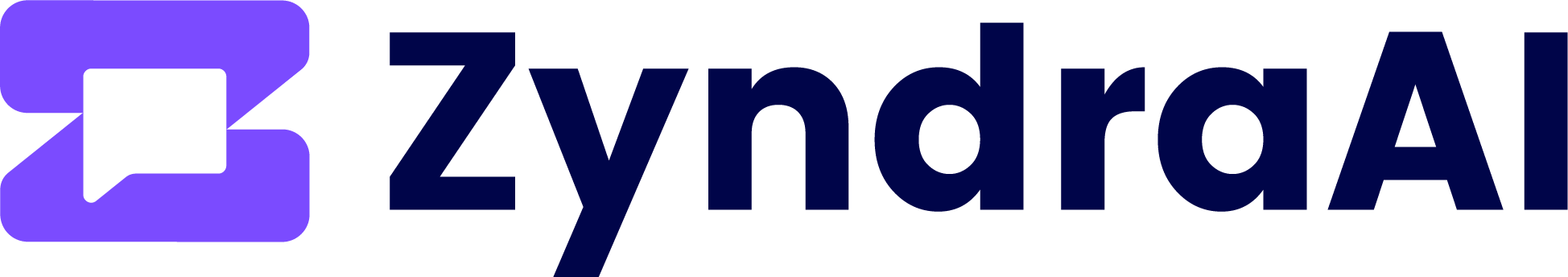Building a powerful and effective AI chatbot has never been easier thanks to ZyndraAI, part of Talkie AB. Here's a step-by-step guide to help you from start to launch, with each step taking you closer to an intelligent and branded chatbot.
1. Build Your Basic Intelligence: To create an effective chatbot, a solid basic intelligence is necessary. ZyndraAI makes this both quick and easy.
-Enter Your Domain Address: In the left menu, select "AI Studio" and click "Build knowledge base". Enter your website address and ZyndraAI will automatically analyze and learn all content.
-Upload Files: Do you have specific documents? Upload them so the AI learns from exactly the files you want it to understand.
2. Fine-Tune Persona and Personality: A chatbot that feels authentic and represents your brand improves the customer experience.
-Customize the Personality: Go to "bot builder" in the left menu and select the action block "AI model" to configure your LLM model. Here you can adjust tonality and guidelines to match your brand's voice.
-Create Consistency: Ensure that all chatbot interactions reflect your company's values and personality.
3. create custom workflows
On top of the basic intelligence, you can build tailored flows for specific customer interactions.
-Use Action Blocks: With ZyndraAI's 40+ ready-made elements, you build custom flows without coding.
-Integrate with Other Systems: Easily connect ZyndraAI to existing systems for a seamless experience. Some customers choose our generative AI technology as is, while others combine it with customized workflows.
4. Customize the Widget Design
The chatbot interface is crucial to the user experience.
-Adjust the Look: Customize logos, color codes and other design elements to match your visual identity.
5. Invite Your Team
By inviting colleagues, you can strengthen and improve the performance of the chatbot.
-Unlimited Users: With ZyndraAI, you can invite as many colleagues as you want to collaborate. Go to "Settings" > "Teammates" > "Invite teammate" to get started.
6. activate live chat
Combining AI with human interaction can be valuable for complex issues.
-Take Over Chats: Activate the live chat to monitor and take over conversations if needed. Choose if you want the AI to handle everything or if you want to jump in when needed.
7. Test Your Chatbot
Before launch, thorough testing is crucial for a good customer experience.
-Simulate Customer Scenarios: Test different use cases and adjust the chatbot's response based on the results.
8. Launch Your Chatbot
Once you are satisfied with the chatbot's performance, it is time to put it into operation.
-Go Live: Publish the chatbot on your chosen platforms and start interacting with customers.
By following these steps, you will get an intelligent, user-friendly and efficient AI chatbot that strengthens customer relationships and improves interaction. Good luck, and welcome to the future of customer experience with ZyndraAI, part of Talkie AB!